Digital experiences for all disciplines
Forum Replies Created
-
-
Hi,
Glad 🙂 to help you.
Thanks
MohammadHi,
Its perfect to me as you can check the attachment.
Thanks
MohammadAttachments:
You must be logged in to view attached files.September 28, 2016 at 10:22 am in reply to: How can I change the published date to "Last Updated"? #293624Hi,
Please open to edit the single.php file.
Find this code:-
Posted on
Change with:-
Last Updated
Thanks
MohammadHi,
Glad 🙂 to help you.
Thanks
MohammadHi,
This code is perfect.
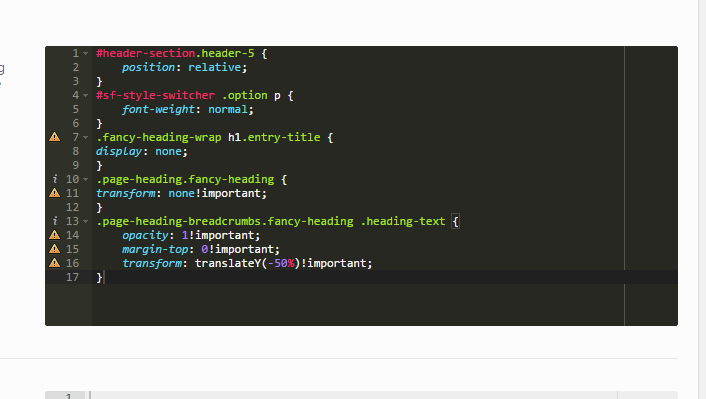
Thanks
MohammadHi,
Please use this custom css code:-.faq-item h5:before, .faq-item .faq-text:before{ display:none !important; }Thanks
MohammadHi,
I am not able to replicate the issue as attached screenshot. Whenever you get desktop, send me good screenshot.
Thanks
MohammadHi,
Please use this custom css code:-.blog-item .side-details { position: absolute !important; z-index: 1111 !important; right: 25px !important; top: 65px !important; } .blog-item .post-content-wrap { margin-left: 0px !important; }Thanks
MohammadHi,
Just provide me mockup screenshot image to get your changes as explained in first reply exactly?
Thanks
MohammadHi,
Just upload the mobile logo image and provide me logo image path url. I will to find the any solution.
Thanks
MohammadHi,
I would like to have the login detail to check and resolve the issue.
Thanks
MohammadHi,
I have managed to resolve the issue so please check it now.
Thanks
MohammadHi,
Its already change. Please check after clear the cache and check for it.
Thanks
MohammadHi,
Please use also this code:-::-webkit-input-placeholder { color: #000 !important; } :-moz-placeholder { /* Firefox 18- */ color: #000 !important; } ::-moz-placeholder { /* Firefox 19+ */ color: #000 !important; } :-ms-input-placeholder { color: #000 !important; }Thanks
MohammadHi,
Glad 🙂 to help you.
Thanks
Mohammad -