Digital experiences for all disciplines
Forum Replies Created
-
Posted in: We hit Power Elite.
-
Aw jeez, don’t I feel stupid now.
Thanks for all the help, the support has been great!Also, the item sorting seems to get wonky at certain browser widths.
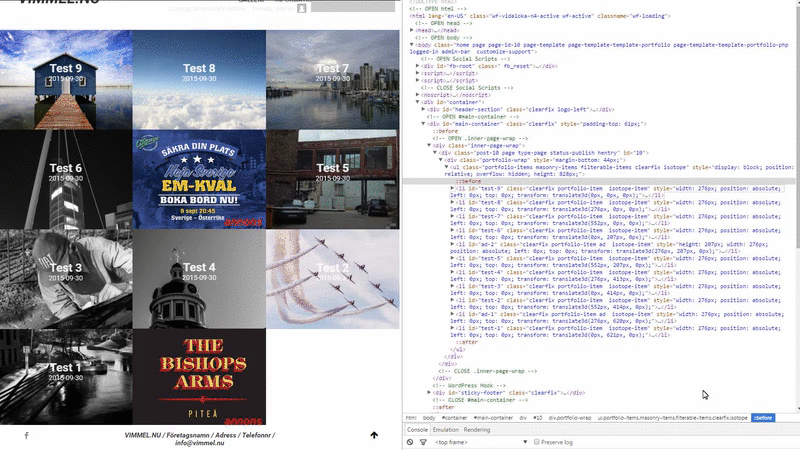
Alright!
I’ve also noticed that the ad items have weird heights.
At 1600 px browser width the regular portfolio items have a height of 296 px while ad item 1 (bishops arms) has a height of 297 px and ad item 2 (o’learys) has a height of 295 px.
I have no idea why they are getting a 1 px offset, since they’re using the same code as the regular portfolio items.
The modified portfolio loop is located in the function sf_portfolio_items in includes/sf-functions.php
Hope this helps.In this gif it happens at about 1673 px
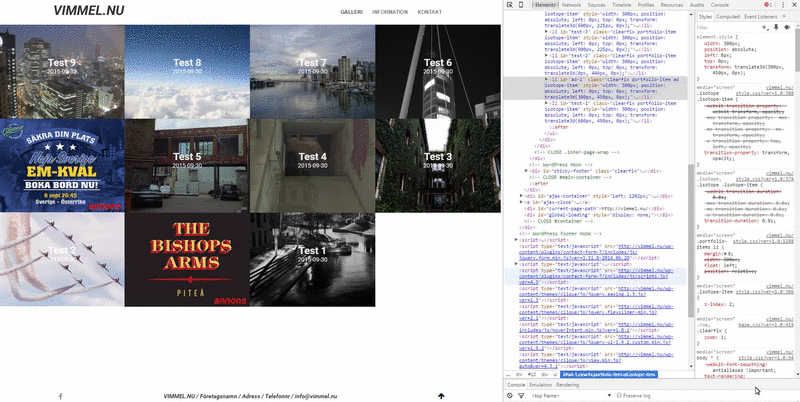
I have not been running any emulators, the browsers are installed and running without plugins on regular plain old computers.
And a Mac.
Tested on Firefox, Safari, Chrome and IEThis happens at about 1150 px
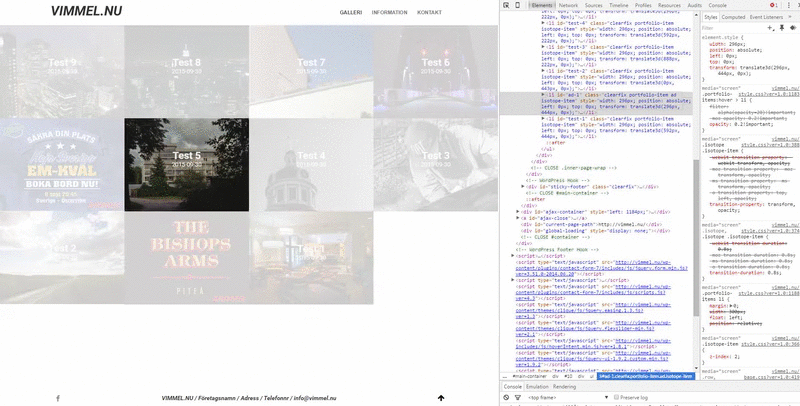
Notice how the bishops arms ad and test 1 swaps position.
Edit:
Portfolio items seem to swap positions in the first gif too.
I’ve tried it in IE, Chrome, Safari and Firefox on three different computers and all get the same weird spacing.
No plugins are running on these browsers and they are all up to date.
The hidden ads on firefox was related to adblock, but with this disabled I get the same problem as the other browsers.
The easiest way I’ve found of replicating this problem is to manualy resize the browser window.
At about 1650 px browser width and above I get empty spaces and at about 1100 px width portfolio items swap places.
Will post images to clarifyI’ve tried with both google chrome and firefox, and I still gett the same problems.
The issue seems to be tied with the ad category portfolio posts.
Firefox places the ad portfolio items on the same space as a regular portfolio item, effectively hiding them, while chrome adds weird spacing at certain resolutions.I’ve modified the loop for presenting portfolio items slightly.
Here’s how it works:
I get all the regular portfolio posts with a WP_QUERY ($posts)
and all the portfolio posts with the category ad with another query ($ads).
I loop through $posts, outputing each portfolio item as the function originally would.
For every nth (5 in my case) portfolio item it instead outputs an item from $ads.So, for example:
nth is set to 3 and there are 2 portfolio items with the category ad.
output 1: $post 1
output 2: $post 2
output 3: $ad 1
output 4: $post 3
output 5: $post 4
output 6: $ad 2
output 7: $post 5
output 8: $post 6
output 9: $ad 1All this works fine, except for the javascript resizing the items.
The code for displaying the ads is the same as the code for displaying regular portfolio items, so I’m really stumped as to why the resize script is misbehaving.Would it help if I posted the modified portfolio loop?
This reply has been marked as private.This reply has been marked as private.Works like a charm! Thanks!
Seems like I spoke too soon.
I get the same problem at 10 portfolio items now. Will post site info as soon as I get it on a live server.Something was wonky in the database.
I managed to fix the problem by manually deleting every portfolio item in the db and then reentering them.
Thanks for the help!Maybe there is some kind of old portfolio item still lurking around in the SQL database messing things up?
Where in the database might I find the portfolio items?
ThanksEdit:
I don’t have access to a live server at the moment, but am working on it.Contact Form 7 is the only plugin running.
Disabling Contact Form 7 and all custom css doesn’t fix the problem.
Activating a fresh, unaltered theme-install yields the same problem.Uploading several pictures at a time is no problem, I’m having trouble inserting them into the post in bulk.
Am I missing something or can you only insert uploaded pictures one at a time?Gifs of the process:
https://gyazo.com/d776d8c7c59e0739cb8b0dbb1f4dfed7
https://gyazo.com/5cfb3b641b09106810bdaba6885642a8 -
Posted in: We hit Power Elite.