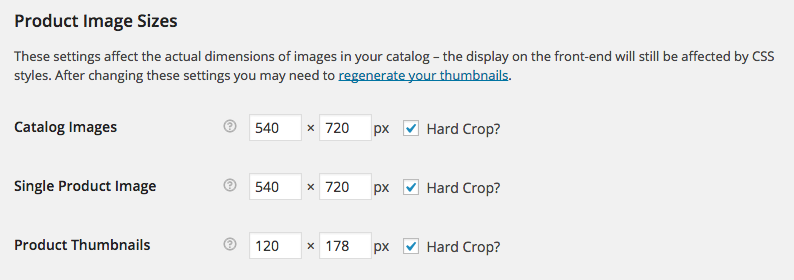If you’re experiencing bad image quality, then please check you have set your WooCommerce image settings. You will need to set the WooCommerce image settings in order for the quality to be as high as expected. You can set these settings by going to WooCommerce > Settings. You’ll then want to click the “Catalog” tab, and scroll down until you see “Image Options”.
Here are the settings we use on our demo:
If you set these after uploading images, you will need to use the Regenerate Images plugin.
– Ed