Digital experiences for all disciplines
Forum Replies Created
-
Posted in: We hit Power Elite.
-
Sorry, I have commented out the mentioned code (// Link Partner-Login2). Now you can see the problem live. Please have a look again.
Okay, nevertheless thank you
SebHi,
in my first post I wrote:
how can I put custom styles to the TinyMCE Editor?
I tried this tutorial http://www.wpbeginner.com/wp-tutorials/how-to-add-custom-styles-to-wordpress-visual-editor (I tried also the recommended plugin) and it works defintley in some other WordPress Installations of mine (also the in the theme Flexform). So for me it seems that the Dante Theme prevents this functionality.
Can you please help me? This is very important!So I tried this tutorial but it dont’t work. Can you please also check this? Maybe it is only a little issue you can fix.
Thanks a lot
Hi,
I want to define a lots of different Text formats, so that the redakteur can use such pre defined styles in different cases.
Or is it possible to define selfmade shortcodes which will be visible under shortcode button in the editor?
Is there any tutorial for that case?Thanks
SebastianHi,
the following image illustrates what I want to realize:
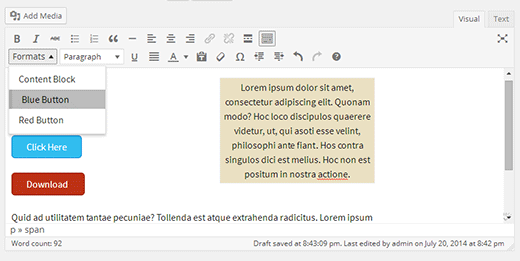
There are custom formats. Such formats I want to define.Thanks a lot!
Oh my god, excuse me. I had problemns in understanding.
Thanks! Problem solved!Hi,
thanks, but these option was already disabled. Take a look at the screenshot please.
Is it possible that it has something to do with the theme-version. At the moment I use dante 2.65.
Kind regards
SebastianAttachments:
You must be logged in to view attached files.Thanks for your fast reply.
Sorry, it doesn’t work. I have attached two further screenshots to explain what happens when I configure the navigation to a third-level-navigation.
Kind regards
Attachments:
You must be logged in to view attached files.Hi,
I want to configure a third-level-navigation in the classical dropdown-way. Is this possibile somehow with the dante-theme?
For example I have attached a Screenshot which showes what I want to reach as the result.Kind regards
SebastianAttachments:
You must be logged in to view attached files.This reply has been marked as private.This reply has been marked as private.I have the same Problem. The cite image is not showing, although I have updated to the latest dante-version.
And when I try to put an image in the text editor field than the whole testimonial-text is not showing.
Can you please provide the solution visible?
Thanks a lot!
SebThanks!
It was up to the style.css. There I have to merge the old style.css into the new one, additional to the modifications at sf-header.php.
Greeting
SebJuly 21, 2014 at 4:59 pm in reply to: Class sticky-header-resized not in mobile browsers visible #93285Thanks, that would be great!
Thanks a lot! It works 🙂
-
Posted in: We hit Power Elite.