Digital experiences for all disciplines
Forum Replies Created
-
-
Hi!
I also tried to use the code in the file functions.php,but nothing works.* Translations can be filed in the /language/ directory. */ function my_child_theme_setup() { load_child_theme_textdomain( 'atelier-child', get_stylesheet_directory() . '/language' ); } add_action( 'after_setup_theme', 'my_child_theme_setup' );And this code does not work
add_action( 'after_setup_theme', 'my_translation_child_theme_setup' ); function my_translation_child_theme_setup() { load_child_theme_textdomain( 'atelier-child', get_stylesheet_directory() . '/language' ); }What you need to do to work ?
Are you ignoring me?
Cool!!
You are the best of the best.And also how to change the color of the “hover”?
#base-promo, .sf-promo-bar:hover { background-color: #0C473B!important; } #base-promo, .sf-promo-bar { background-color: #16a085; }
I have the same thing.
And even when clicking on the cart icon, automatically sent to the cart page.I’m sorry, your code works well.
When I inserted the code via Theme Options(Custom CSS/JS).
Then the question arises : Why does not work through the “atelier-child” CSS ?Did not help me your code
.bag-product { margin: 0 48px 0 30px; } .wishlist-bag { overflow: hidden; } .wishlist-bag .bag-contents { width: 278px; }
-
Posted in: Reply To: Cart Preview Styling