Digital experiences for all disciplines
Forum Replies Created
-
-
Hi Mohammad,
what do you think how long it would take to give me an update about this problem. I have that “ugly” color filtering live for you, should be deactivated/fixed soon.
Thank you
LEQUIEHi Rui,
is it a theme problem or only on my shop? I think the most users on Android don’t use Chrome?
Thx
LEQUIEThis reply has been marked as private.Hi David and Kyle,
1) I think i’m fine for the moment with the sidebar and waiting for you to add that feature in the future.
2) thx
3) yes i removed the plugin, because it was very ugly, i have added it again now (see sidebar on desktop the last entry or filter widget on mobile). The problems are:
– instant filtering does not show the products, you need to reload the page after filtering
– active color-filter get’s an ugly highlightingLink for testing: https://lequie.de/shop
Thank you very much
Ok thanks.
Now i have some more questions:
1. Is it possible to display Filter Options on Desktop Screens on the Top navigation (where sorting and display options are), like on mobile. I tried to uncheck “display:none” but no content shows up on desktop wenn i klick on “Filter”. On mobile it’s fine. I don’t want to use a sidebar.
2. i’m stuck with color filter. it seems like it is not possible to filter by color with a color selector (only text). do i need to buy http://www.woothemes.com/products/ajax-layered-navigation/?
3. I tried http://de.wordpress.org/plugins/yith-woocommerce-ajax-navigation/, because it’s free. and it seems to work, well at least the color options are shown, but it’s a little bit buggy, i think it’s not well suited to the atelier theme? When i click on a color he want’s to immediately filter, tho number in “showing x products” is updated correctly but nothing showed up. i need to klick filter button again. And if i choose a color it get’s an ugly highlighting. could u please have a look (with mobile) for this point? https://lequie.de/shop
Thank u very much!
LEQUIEYes 🙂
This reply has been marked as private.Tried the plugin but it doesn’t solved the issue.
AND it broke my backend access. frontend everything was ok, but as soon as i installed it i couldn’t access my backend anymore (tried installation through wordpress and manually with ftp)
Hmm.. here for ex.: Galaxy Tab 10.1 (4.x.x)
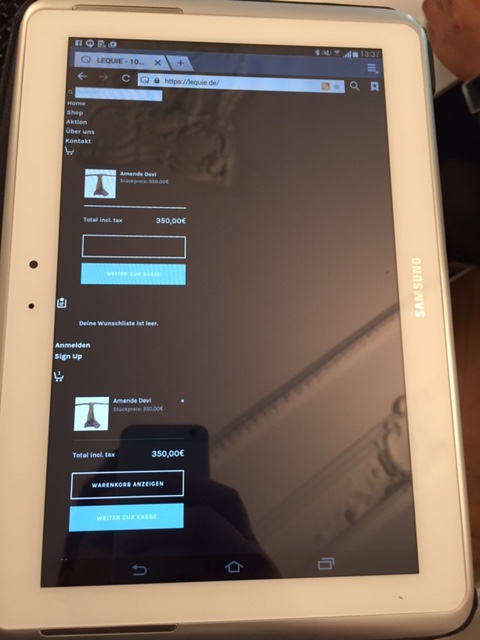
This is the top of the homepage, a menu is always there.
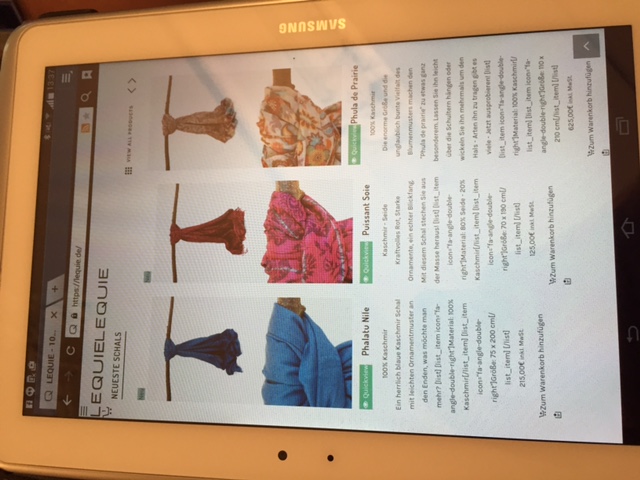
As you can see here the format is completely broken.
Hi Rui,
were you able to reproduce the issue?
Thanks
LEQUIEHi,
ok now i think the problem is with old software versions, not old phones.
As you can see here the problem is on some apple devices, too: https://www.browserstack.com/screenshots/2bb5bfb0109f397aac44f7a1a0a9f8426499d6e3
The 3 broken devices are Version 5.x, since 6.x everything is fine.
I physically tested with:
S4 (Software 5.x) -> Fine
Note 3 (Software 5.x) -> Fine
Note 2 (Software 4.x) -> Broken
Tab 10.1 (Software 4.x) -> BrokenSo i updated everything to newest versions and the problem still exists.
see here for more screenshots, as you can see, the problem is only on older androids: https://www.browserstack.com/screenshots/e0d4cedca121d874ec9b495f971aff0ba971f5ce
thx 🙂
Hi,
i have not updated theme/plugin yet. but i will do it now (according to the other thread) and give feedback after it.
there are no caching plugins running at the moment.
Thanks
LEQUIE -