In this gif it happens at about 1673 px
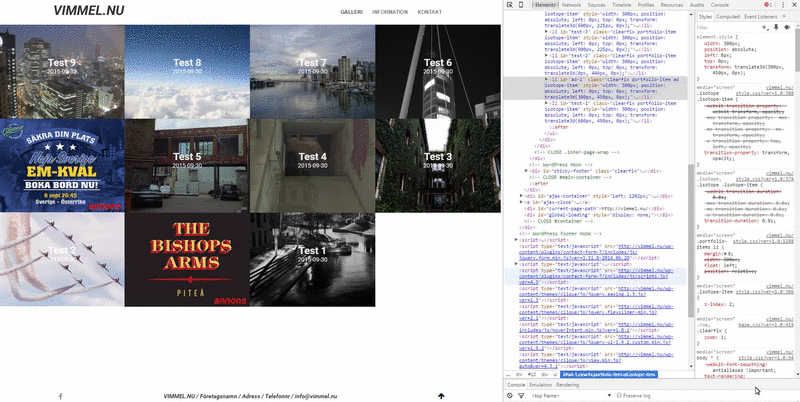
I have not been running any emulators, the browsers are installed and running without plugins on regular plain old computers.
And a Mac.
Tested on Firefox, Safari, Chrome and IE
This happens at about 1150 px
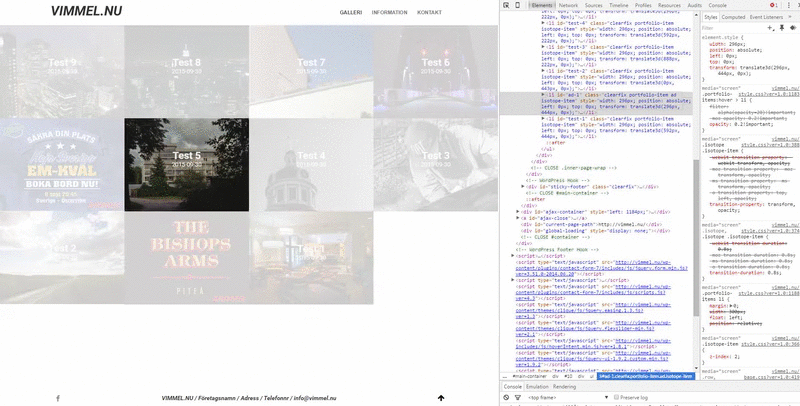
Notice how the bishops arms ad and test 1 swaps position.
Edit:
Portfolio items seem to swap positions in the first gif too.