Digital experiences for all disciplines
New Landing › How can we help? › Themeforest Theme Support › Clique › Portfolio resize script problem
New Landing › How can we help? › Themeforest Theme Support › Clique › Portfolio resize script problem
- This topic has 24 replies, 5 voices, and was last updated 9 years by
David Martin – Support.
-
Posted in: Clique
-
September 30, 2015 at 12:07 pm #217501
The portfolio resize script adds an empty space between portfolio items at certain resolutions.
This only seems to happen if the portfolio has more than 7 items.How it should look:
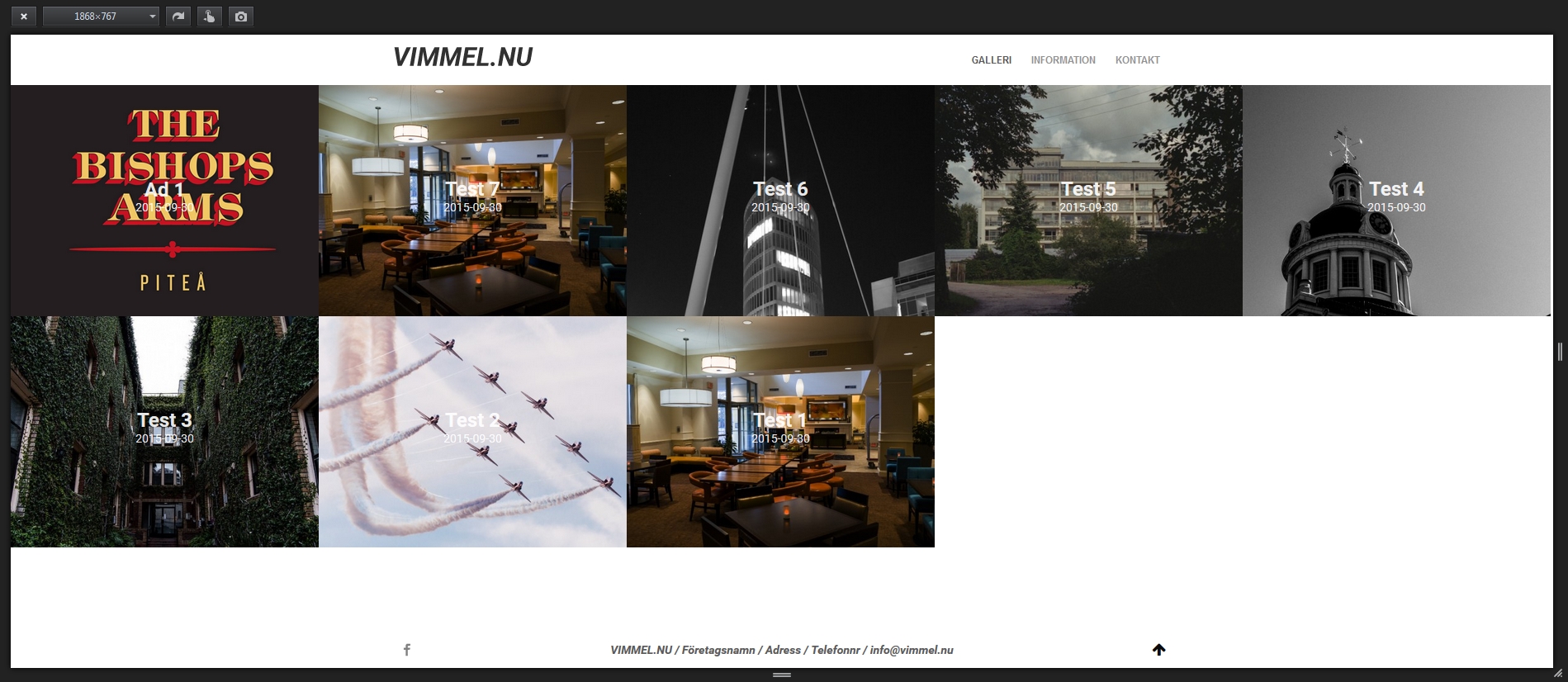
What it looks like at certain resolutions:
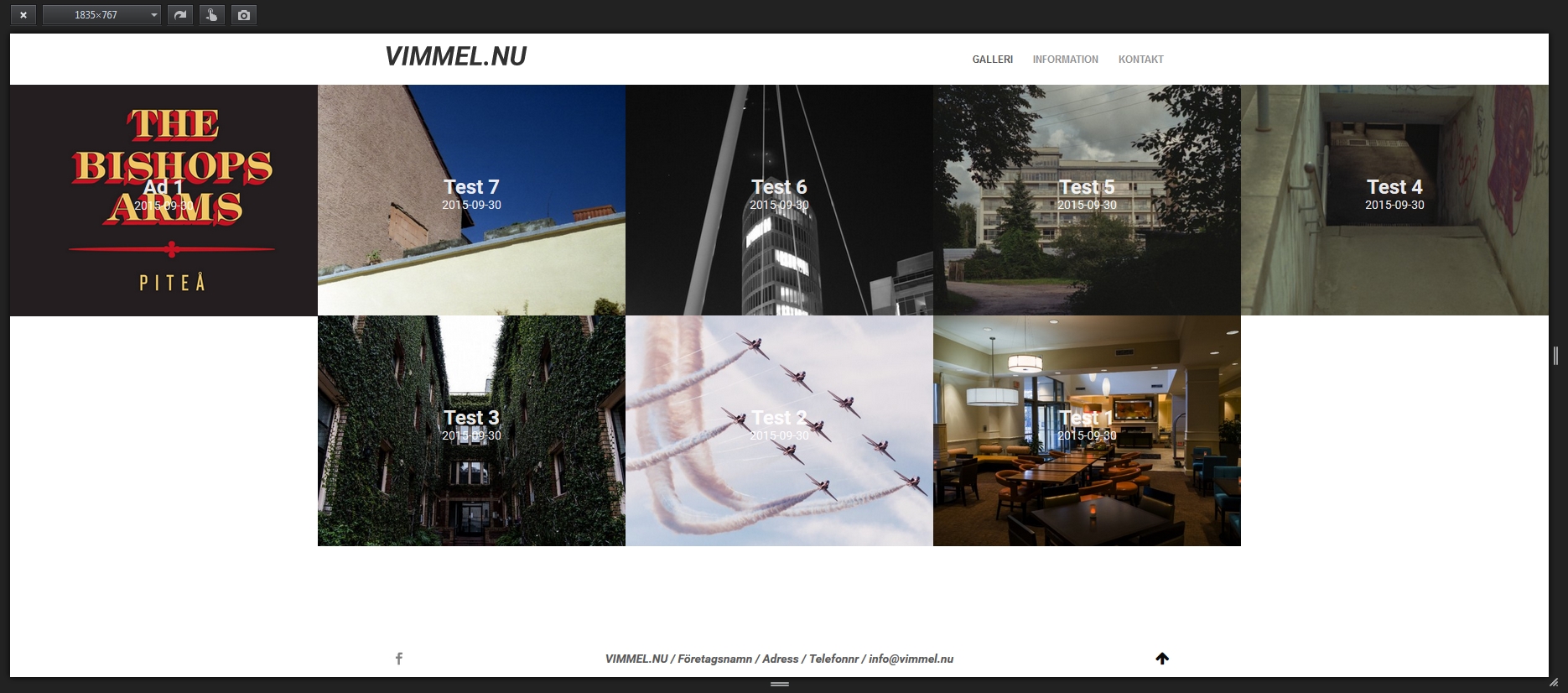
All the portfolio items are regular image galleries with 2 images each and I haven’t touched the js-files.
Any ideas on how to fix this?September 30, 2015 at 12:19 pm #217505Hi,
Can you try to disable all plugins and test again, so we can discard any potential plugin conflict?
Thanks-Rui
September 30, 2015 at 12:43 pm #217522Contact Form 7 is the only plugin running.
Disabling Contact Form 7 and all custom css doesn’t fix the problem.
Activating a fresh, unaltered theme-install yields the same problem.September 30, 2015 at 12:49 pm #217526Hi,
In that case can you provide the site url and admin credentials so we can check it?
Use the private reply.thanks
-Rui
September 30, 2015 at 12:51 pm #217527Maybe there is some kind of old portfolio item still lurking around in the SQL database messing things up?
Where in the database might I find the portfolio items?
ThanksEdit:
I don’t have access to a live server at the moment, but am working on it.September 30, 2015 at 12:53 pm #217529Guess that won’t be the problem. Let me see your site so I can try to figure it out.
-Rui
September 30, 2015 at 1:31 pm #217542Something was wonky in the database.
I managed to fix the problem by manually deleting every portfolio item in the db and then reentering them.
Thanks for the help!September 30, 2015 at 1:34 pm #217544Ok great 🙂
– Kyle
September 30, 2015 at 2:45 pm #217575Seems like I spoke too soon.
I get the same problem at 10 portfolio items now. Will post site info as soon as I get it on a live server.September 30, 2015 at 3:22 pm #217600ok. Let us know then.
-RuiNovember 9, 2015 at 10:20 pm #227252This reply has been marked as private.November 10, 2015 at 5:05 pm #227535Hi,
Can you clear your browser cache, I do not get this issue on any large screen size.
What browser are you using?
Cheers,
David.November 10, 2015 at 5:46 pm #227560I’ve tried with both google chrome and firefox, and I still gett the same problems.
The issue seems to be tied with the ad category portfolio posts.
Firefox places the ad portfolio items on the same space as a regular portfolio item, effectively hiding them, while chrome adds weird spacing at certain resolutions.I’ve modified the loop for presenting portfolio items slightly.
Here’s how it works:
I get all the regular portfolio posts with a WP_QUERY ($posts)
and all the portfolio posts with the category ad with another query ($ads).
I loop through $posts, outputing each portfolio item as the function originally would.
For every nth (5 in my case) portfolio item it instead outputs an item from $ads.So, for example:
nth is set to 3 and there are 2 portfolio items with the category ad.
output 1: $post 1
output 2: $post 2
output 3: $ad 1
output 4: $post 3
output 5: $post 4
output 6: $ad 2
output 7: $post 5
output 8: $post 6
output 9: $ad 1All this works fine, except for the javascript resizing the items.
The code for displaying the ads is the same as the code for displaying regular portfolio items, so I’m really stumped as to why the resize script is misbehaving.Would it help if I posted the modified portfolio loop?
November 11, 2015 at 3:14 pm #227855Sorry but I cannot replicate the issue: http://vimmel.nu/
I can see from the code the Isotope Masonry layout is correctly applied to each item, so I am at a loss as to how to replicate it.
Tested on Chrome/FireFox Cinema display and Retina Macbook
Cheers,
David.November 11, 2015 at 5:07 pm #227924I’ve tried it in IE, Chrome, Safari and Firefox on three different computers and all get the same weird spacing.
No plugins are running on these browsers and they are all up to date.
The hidden ads on firefox was related to adblock, but with this disabled I get the same problem as the other browsers.
The easiest way I’ve found of replicating this problem is to manualy resize the browser window.
At about 1650 px browser width and above I get empty spaces and at about 1100 px width portfolio items swap places.
Will post images to clarify -
Posted in: Clique
You must be logged in and have valid license to reply to this topic.