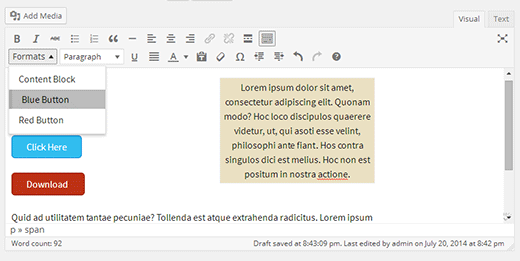Digital experiences for all disciplines
- This topic has 9 replies, 3 voices, and was last updated 9 years by .
Viewing 10 posts - 1 through 10 (of 10 total)
Viewing 10 posts - 1 through 10 (of 10 total)
You must be logged in and have valid license to reply to this topic.