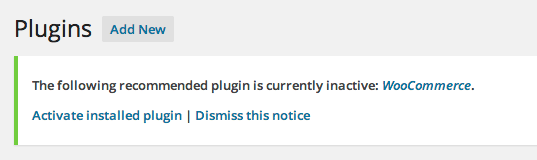I’m getting the following message at the top of my admin screen even though the plugin IS currently active and working: “The following recommended plugin is currently inactive: WooCommerce.” When I click the “Activate installed plugin” link (even though the plugin is already installed), the message does not go away and nothing happens.
I just upgraded WordPress to Version 3.9.1, the Neighborhood Theme to Version 1.71 & WooCommerce to Version 2.1.8 and now I’m having issues with the above mentioned problem and my variations not saving after I ‘Update’ a product. All of these are properly activated.
The first time I save a product with specific variations, everything works great. When I jump back into that product and edit anything (and update the product again), all of my selected variations disappear and I have to re-save them again…and this process repeats every time I have a change that needs made inside of a product.
My website address is ’24hrtees.net’
Thoughts?
Thanks,
Chais